Gravity Forms Advanced E-mail Routing
Plugin details
Notify post authors or even create your own set of rules by the location where the form is placed. One form to rule all posts, pages, events or post types.
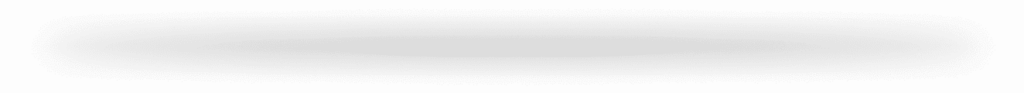
WHY YOU NEED TO CHOOSE FOR US
- 30-days money back guarantee
- Easy to setup
- Extended support
